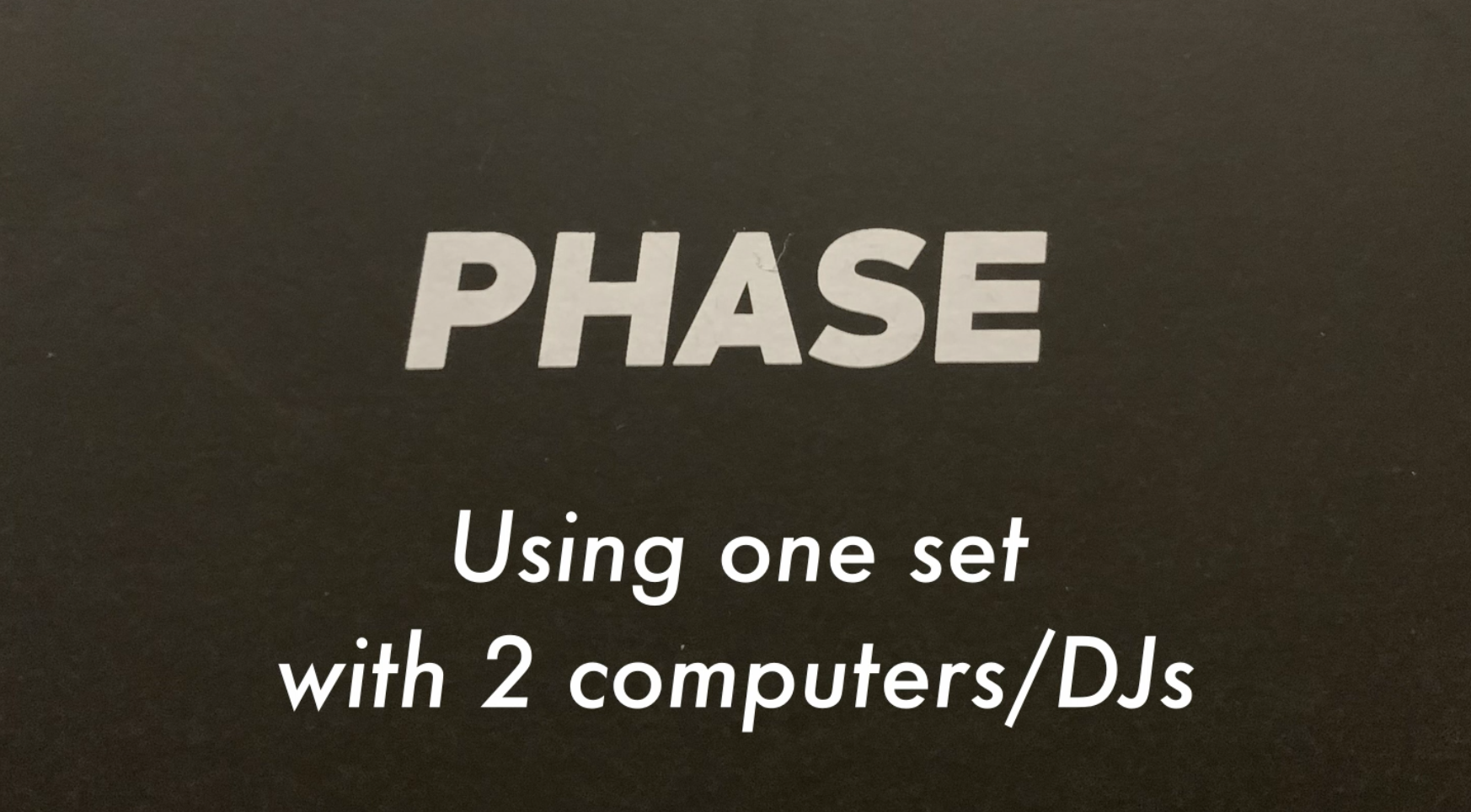I shot this setup demo for Phase shortly after I received the device but didn’t get around to finishing the edit until earlier this week. In it I demo setting up Phase alongside your DVS on a Rane 62 and show the ability to easily switch between DVS, Phase, and Vinyl.
Case option for Phase DJ
Last night I did my first gig using Phase and wanted to transport the device in a case as apposed to the original packaging or just wrapped up loosely in my bag.
I looked around my place looking for what options I had on hand and noticed a case I had purchased to use to transport external hard drives. It was the Tech Gear Travel Case for Cords and Chargers from Tough Tested. It is not a total hard case but with a small piece of bubble wrap it seemed to work just fun and had plenty of room to also hold the RCAs and USB cables.

While there may be a lot of other options for cases to use for the Phase, this seemed to do the job for me.
Phase DJ: Using 1 set/pair between 2 computers or DJs
So the Phase is finally reaching the hands of it’s customers that pre-ordered last year along with retailers all over. I was fortunate to get my order delivered on Friday and although I haven’t given it the full workout just yet, I have been enjoying it and have to say I am not disappointed.
My friend DJ OK asked in one of the Phase facebook groups about how easy it is to switch between DJs sharing the Phase when using a mixer that allows you to plug in 2 computers such as the Pioneer S9, Rane 62, or any windows tablets. I decided to test this out and throw together a quick video to show how easy it actually is, since the Phase base device doesn’t need to be plugged directly into the computer. There were some commenter who were spreading some misinformation about this fact so here is the proof.
If you have a Serato enabled mixer that allows you to connect 2 computers to it you can easily share 1 set of Phase between the 2 computers without changing any settings. The Phase MWM app is not required to be running when you are using Phase. The app is only required for the initial setup. The base simply needs to be plugged into a power supply. It doesn’t need to be connected to the computer at all.
In this video the Phase base is plugged into a USB power strip connected to the wall. I have 1 computer connected to USB A and another to USB B. The Phase base is plugged into the line input of the mixer, Serato is set to Line/CDJ on each computer and I am able to switch back and forth from one computer to another.
This demonstrates the ability to easily switch back and forth with a friend while DJing using 2 separate computers and 1 set of Phase devices.
https://mwm-store.com/phase
https://www.facebook.com/DJOhKay/
https://thisdjlife.com/
https://www.youtube.com/watch?v=qnIsAdMl_dI