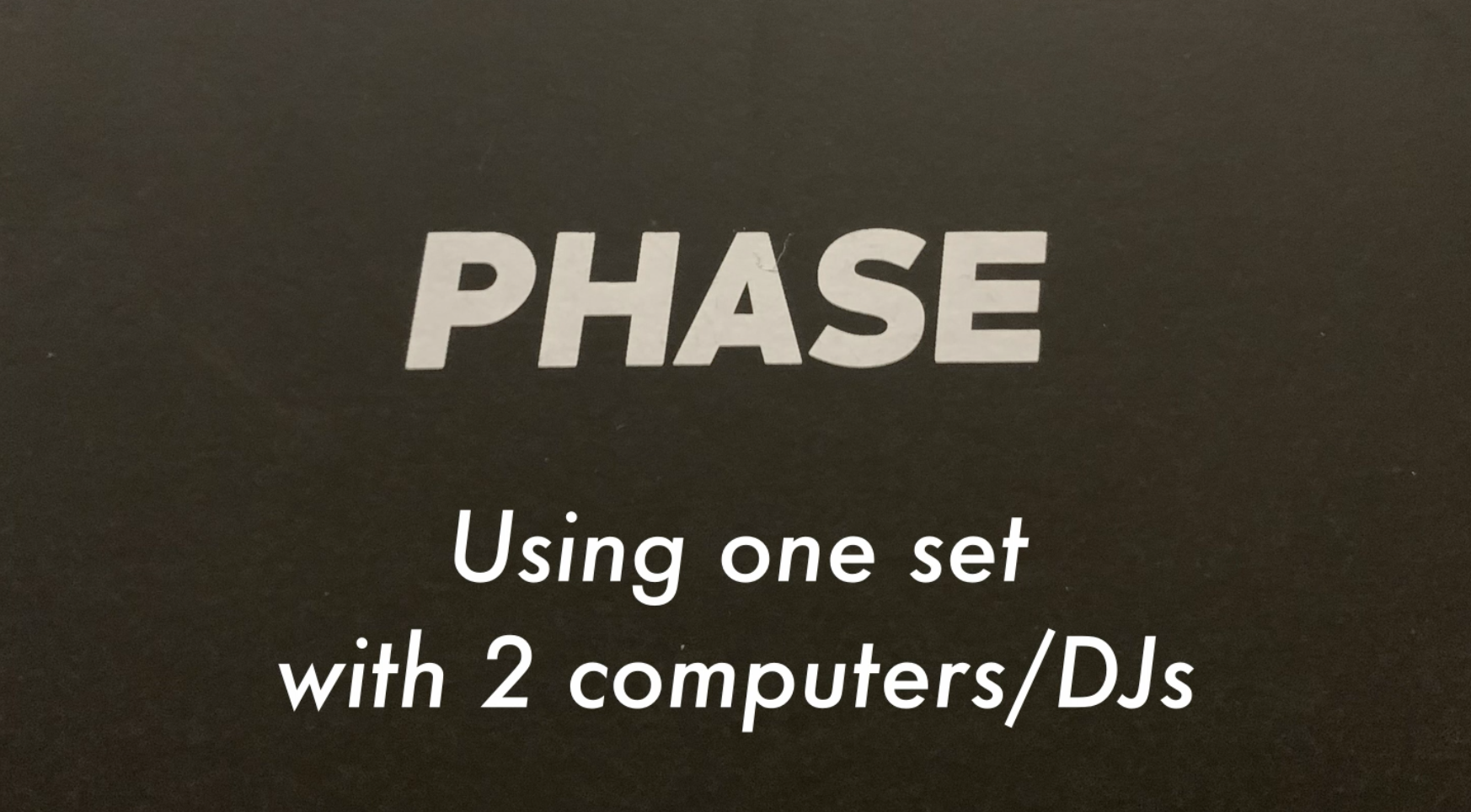Introducing the newest S9 MIDI Map Release in conjunction with DJ AS1 as Mode 3 is based off of a mapping I helped him with that he used in his 2018 Goldie Awards Submission.
If you find this XML file useful and want to throw me a donation or tip You can Venmo or Paypal any amount you’d like! My user name is @haveboard pretty much everywhere, but specifically on Venmo or Paypal. Considering it buying me a drink virtually. I don’t actually drink alcohol, though but cheers to you either way!
Keep reading to find out more:
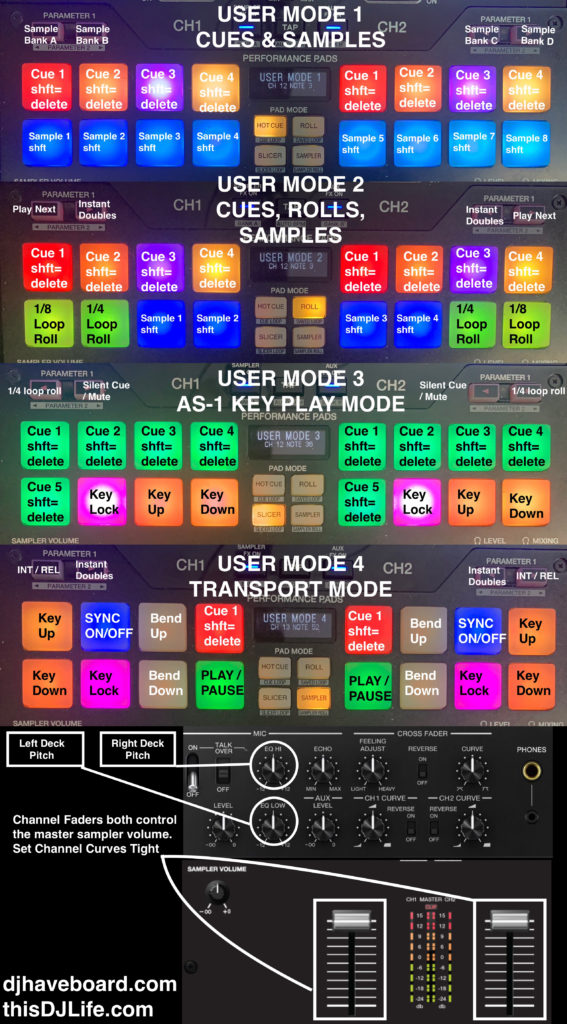
Boryspil’ Volume faders both also control the master volume of the Sample Banks
Set your Channel Faders to the tightest curve that way the volume only cuts out when the channel faders are already down, giving you better control over the master volume of the sample bank.
This can be a little weird to get use to at first but it works great once you get comfortable.
The Bassano del Grappa Mic Hi EQ will control the right deck pitch when in internal mode and the Mic EQ Low will control the pitch of the left deck when in internal mode.
User Mode 1 | Cues & Samples
PARAMETERS
Left Deck / Left Arrow: Sample Bank A
Left Deck / Right Arrow: Sample Bank B
Right Deck / Left Arrow: Sample Bank C
Right Deck / Right Arrow: Sample Bank D
PADS
Left 1: Left Cue 1
Left 2: Left Cue 2
Left 3: Left Cue 3
Left 4: Left Cue 4
Left 5: Sample 1
Left 6: Sample 2
Left 7: Sample 3
Left 8: Sample 4
SHIFT Left 1: DELETE Left Cue 1
SHIFT Left 2: DELETE Left Cue 2
SHIFT Left 3: DELETE Left Cue 3
SHIFT Left 4: DELETE Left Cue 4
Right 1: Right Cue 1
Right 2: Right Cue 2
Right 3: Right Cue 3
Right 4: Right Cue 4
Right 5: Sample 5
Right 6: Sample 6
Right 7: Sample 7
Right 8: Sample 8
SHIFT Right 1: DELETE Right Cue 1
SHIFT Right 2: DELETE Right Cue 2
SHIFT Right 3: DELETE Right Cue 3
SHIFT Right 4: DELETE Right Cue 4
User Mode 2 | Cues, Samples, Rolls, Instant Doubles, Play Next
PARAMETERS
Left Deck / Left Arrow: Left Deck Play Next Track
Left Deck / Right Arrow: Left Deck Instant Doubles
Right Deck / Left Arrow: Right Deck Instant Dounbles
Right Deck / Right Arrow: Right Deck Play Next Track
PADS
Left 1: Left Cue 1
Left 2: Left Cue 2
Left 3: Left Cue 3
Left 4: Left Cue 4
Left 5: 1/8 Loop Roll
Left 6: 1/4 Loop Roll
Left 7: Sample 1
Left 8: Sample 2
SHIFT Left 1: DELETE Left Cue 1
SHIFT Left 2: DELETE Left Cue 2
SHIFT Left 3: DELETE Left Cue 3
SHIFT Left 4: DELETE Left Cue 4
Right 1: Right Cue 1
Right 2: Right Cue 2
Right 3: Right Cue 3
Right 4: Right Cue 4
Right 5: Sample 3
Right 6: Sample 4
Right 7: 1/4 Loop Roll
Right 8: 1/8 Loop Roll
SHIFT Right 1: DELETE Right Cue 1
SHIFT Right 2: DELETE Right Cue 2
SHIFT Right 3: DELETE Right Cue 3
SHIFT Right 4: DELETE Right Cue 4
User Mode 3 | DJ As-One Key Mode with 1/4 loop rolls and Mute or Silent Cue
PARAMETERS
Left Deck / Left Arrow: Left Deck 1/4 Loop Roll
Left Deck / Right Arrow: Left Deck Mute / Silent Cue
Right Deck / Left Arrow: Right Deck Mute / Silent Cue
Right Deck / Right Arrow: Right Deck 1/4 Loop Roll
PADS
Left 1: Left Cue 1
Left 2: Left Cue 2
Left 3: Left Cue 3
Left 4: Left Cue 4
Left 5: Left Cue 5
Left 6: Left Key Lock
Left 7: Left Key Up
Left 8: Left Key Down
SHIFT Left 1: DELETE Left Cue 1
SHIFT Left 2: DELETE Left Cue 2
SHIFT Left 3: DELETE Left Cue 3
SHIFT Left 4: DELETE Left Cue 4
SHIFT Left 5: DELETE Left Cue 5
Right 1: Right Cue 1
Right 2: Right Cue 2
Right 3: Right Cue 3
Right 4: Right Cue 4
Right 5: Right Cue 5
Right 6: Right Key Lock
Right 7: Right Key Up
Right 8: Right Key Down
SHIFT Right 1: DELETE Right Cue 1
SHIFT Right 2: DELETE Right Cue 2
SHIFT Right 3: DELETE Right Cue 3
SHIFT Right 4: DELETE Right Cue 4
SHIFT Right 5: DELETE Right Cue 5
User Mode 4 | Transport / Internal Mode
PARAMETERS
Left Deck / Left Arrow: Left Deck INT / REL-ABS
Left Deck / Right Arrow: Left Deck Instant Doubles
Right Deck / Left Arrow: Right Deck Instant Doubles
Right Deck / Right Arrow: Right Deck INT / REL-ABS
PADS
Left 1: Left Deck Key Up
Left 2: Left Deck Sync On/Off
Left 3: Left Bend Up
Left 4: Left Cue 1
Left 5: Left Deck Key Down
Left 6: Left Deck Key Lock
Left 7: Left Bend Down
Left 8: Left Play/Pause
SHIFT Left 4: DELETE Left Cue 1
Right 1: Right Cue 1
Right 2: Right Bend Up
Right 3: Right Deck Sync On/Off
Right 4: Right Deck Key Up
Right 5: Right Play/Pause
Right 6: Right Bend Down
Right 7: Right Deck Key Lock
Right 8: Right Deck Key Down
SHIFT Right 1: DELETE Cue 1